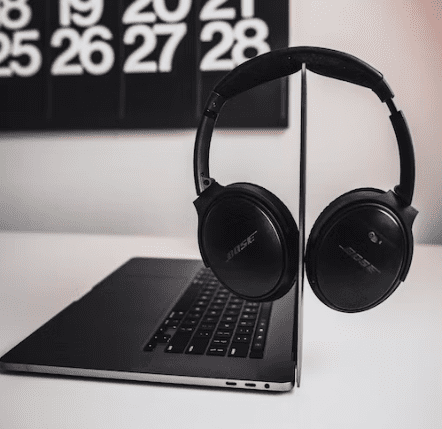Connect Bose Headphones to Mac
Getting a new headphone can be a pretty exciting moment especially when it comes as a present or it’s just one of those things you stop by at a store to get, because you remembered watching your favorite movies and didn’t get the volume because you were in a noisy environment.
You’ve visited the nearest store and got a Bose headphone but don’t know how to connect it to your mac. Don’t feel frustrated we’ve got you covered.
In this article, we have an easy-to-follow guide on how to connect Bose headphones to mac.
Without further delay, let’s connect your Bose Headphones to your mac.
Firstly, you have to know if the headphone you got is a Bluetooth headphone or it does have an AUX Port to connect your device to. If your Bose headphones has a 3.5mm cable input near ear cups, that’s a clarification that your headphone is compatible with both wired and Bluetooth.
Bluetooth Headphones
– Turn on the Bose headphones.
– Long Press the power button on the headphones to enter pairing mode.
– Go to “System Preferences” on your Mac and click “Sound” after that click “Bluetooth”.
– Leave the headphone pairing while looking at your mac screen to see the available Bluetooth nearby that you can pair to and select the Bluetooth name for the Bose headphone and click connect.
For those who want to connect Bose Headphones to other devices, just download the Bose Connect App from the App Store and it will help you connect to many devices, while accessing other features like Equalizer and software updates.
Wired Headphones
– Do not turn your Bluetooth on.
– Plug the headphone cord into the headphone jack on your mac using the dongles.
– Plug the other end of the 3.5mm cable into the AUX port on the headphones.
– Turn the headphones on.
– Open “System Preferences” and click the “sound” settings.
– Under Output click “Your Bose Headphones”.
– Click “Apply” button. Your headphone should be connected.

Bose Headphones Charger
On most occasions, brand-new Bose headphones come with a Bose headphones charger or unfortunately, you misplace your headphone charger. Or maybe, you got a used Bose headphones and it didn’t come with a charger.
Bose headsets include an AC power supply, this allows you to charge your headphones using a wall outlet. The power supply can be used for charging your device via USB when there isn’t a computer nearby.
You will need an adapter to attach to the power supply and these adapter prongs change shape.
They come in several USB types:
USB-C
Micro USB
USB Magnetic Charging Cord


Bose Headphones Won’t Turn Off?
There are so many reasons why your Bose Headphones won’t turn off, however, follow the steps to turn it off now.
– Keep the power switch in the off position.
– Plug the charging cable into the charging port for 5 seconds.
– Unplug it from the charger and right away it should be turn off.
Bose Headphones Turning on By Themselves.
For this kind of problem, kindly reset the headphones. You can relate to our Bose Headphones Resetting guide further down this article.
Can You Use Bose Headphones for xbox?
Yes, you can use Bose headphones for Xbox. Use the AUX port and while plugging the AUG 3.5mm cable into the xbox controller there is a specific trick you have to apply.
Plug the other point into the controller halfway and you should hear one side of the headphone make a sound, right after you hear that, plug it in completely, now you’ll have both sides playing.
Bose Headphones 700 ps4
Using the Bose headphones 700 on ps4 is possible, however, you will need a Bose QC25 3.5mm headphone cable to connect your headphone to your ps4.
Plug one end of the cable into the AUG port on the headphones and the other end into the controller. Right away, you should have sound already.
Resetting Bose Headphones
Resetting a Bose headphone is an easy but tricky process; however, we have a complete guide.
Kindly Follow these steps:
– Turn the Bose Headphones off for 5 seconds and after that, plug it on charge.
– Plug the headphones to the power outlet and let it charge for 11 seconds.
– Disconnect the charger, leaving the headphones for two minutes.
– Turn on the headphones, try connecting it again to your device, this time it should be connecting to your device.


Are Bose Headphones Waterproof?
Most of Bose Headphones’ older versions are not waterproof but the newer versions are water and dust proof as technology has improved. However, even if you have in your possession the newer version of Bose headphones, it is not advisable to keep it on while swimming as it could take only a certain volume of water like splashes of water or light rain fall.
Bose Headphones are a stronger product and they usually have a long lifespan. Even most people who don’t take care of things, have nothing to say about Bose Headphones but all praises.
Bose soundtrue Headphones
Usually when music lovers hear the word “soundtrue” they get excited because they often say, soundtrue headphones deliver better sound, deeper base and clearer audio.
Well, that’s true the Bose soundtrue headphone fits around the ear and it’s very comfortable for longer hours work, great battery life and the price range is affordable even though bose have some of their soundtrue headphones a bit expensive but that’s for commercial users like studios and other public areas.
The Bose soundtrue headphones come in many colors and with great packaging.
Some Popular Headphones Cushions
Conclusion
Bose headphones connecting to a mac is an easy task, go to the “System Preference” > “Sound” > “Bluetooth” to connect your Bose headphones to your mac.
Using the 3.5 mm cable into the AUG port can also connect the Bose headphones to your mac.
Bose headphones charger varies, it could be a micro-USB or USB-C cable.
If your Bose headphones won’t turn off, factory reset it.
Bose headphones turning on by themselves, factory reset it.
Thanks for reading. Leave a comment and let us know if you need some technical assistance configuring any system.